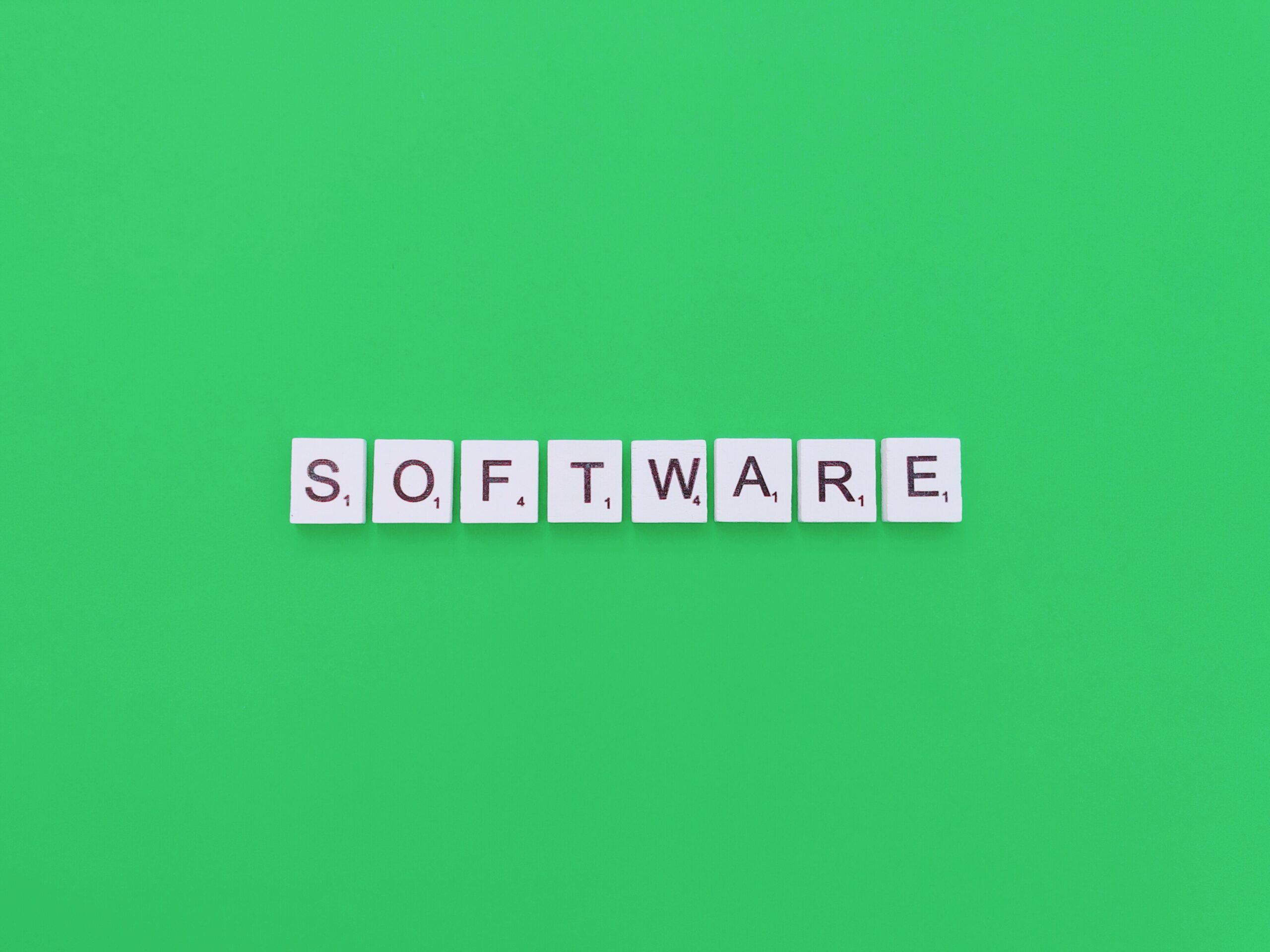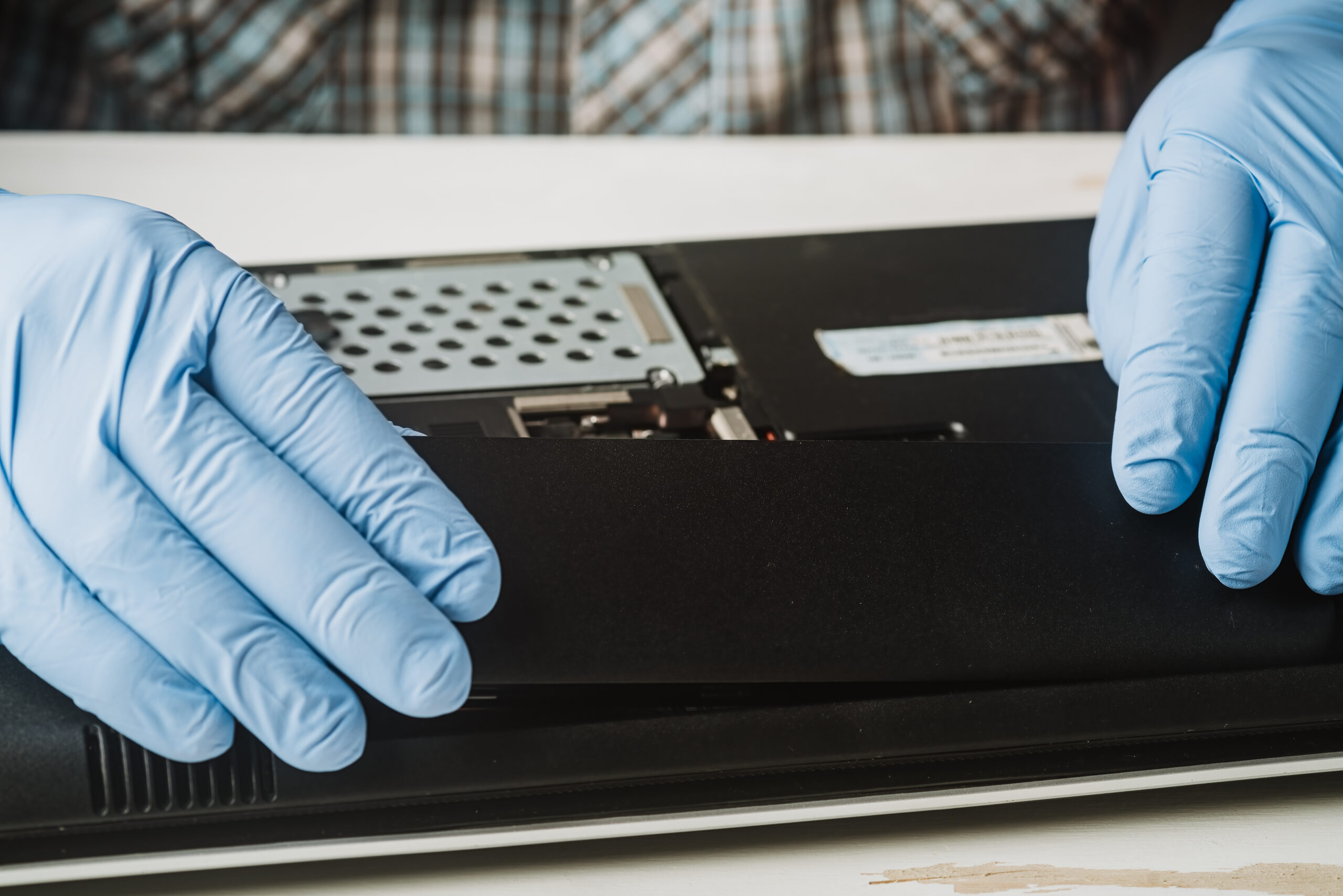We’re a bit behind World Backup Day, but still, it’s an important topic to discuss.
In a world where data is everything, the importance of data backup cannot be overstated. Data backup is simply the process of creating a copy of your data in case the original is lost or damaged.
Every year, on March 31st, the world celebrates World Backup Day to remind people of the importance of data backup and to encourage them to take action to protect their data. In this article, we’ll explore the importance of data backup and why it’s essential for individuals and businesses alike.
What is Data Backup?
Data backup is the process of creating a copy of your data and storing it in a separate location. This could be an external hard drive, a cloud storage service, or even a physical backup like a tape or disk. Data backup can be done manually or automatically, depending on your needs and preferences.
Types of Data Backup
There are several types of data backup, including:
Full backup: A complete copy of all your data
Incremental backup: A replica of just the information that has changed since the last backup.
Differential backup: A copy of all the data that has changed since the last full backup
The type of backup you choose will depend on your specific needs and requirements.
Why is Data Backup Important?
Data backup is crucial for several reasons, including:
Protection Against Data Loss
Data loss can occur for various reasons, such as hardware failure, software corruption, or accidental deletion. Losing your data can be catastrophic, especially if you don’t have a backup. With a backup, you can restore your data quickly and easily, minimising downtime and preventing data loss.
Recovery from Disasters
Natural disasters like floods, fires, and earthquakes can damage or destroy your hardware and data. With a backup, you can restore your data to a new device or location and continue your operations.
Prevention of Data Breaches
Data breaches can occur when unauthorised persons gain access to your data. This could be due to hacking, phishing, or malware attacks. With a backup, you can restore your data to a previous state before the breach occurred, minimising the impact of the attack.
Consequences of Not Backing Up Data
The consequences of not backing up your data can be severe, including:
Financial Loss
Losing your data can be costly, especially for businesses. According to a study by IBM, the average cost of a data breach is $3.86 million. This includes the cost of lost business, legal fees, and remediation costs.
Time and Productivity Loss
Restoring your data can take time, especially if you don’t have a backup. This downtime can affect your productivity and revenue, especially for businesses.
Irreplaceable Data Loss
Some data is irreplaceable, such as family photos, important documents, or sentimental items. Losing these can be devastating, and without a backup, there’s no way to recover them.
Best Practices for Data Backup
To ensure the best protection for your data, follow these best practices:
Regular Backups
Perform regular backups of your data, depending on how frequently you update it. This could be daily, weekly, or monthly.
Multiple Backup Locations
Store your backups in multiple locations, such as an external hard drive and a cloud storage service. This ensures that you have access to your data, even if one location is unavailable.
Verification of Backups
Verify your backups regularly to ensure that they’re complete and accurate. This will prevent data loss and minimise the risk of corruption.
Encryption and Security
Ensure that your backups are encrypted and secured to prevent unauthorised access. Use strong passwords and two-factor authentication to protect your data.
Conclusion
Data backup is essential for protecting your data, whether you’re an individual or a business. With the rise of cyber threats and data breaches, it’s more important than ever to ensure that your data is secure and backed up regularly.
World Backup Day serves as a reminder of the importance of data backup and encourages people to take action to protect their data. By following best practices for data backup and using reliable backup solutions, you can prevent data loss, minimise downtime, and protect your valuable data. So, let’s celebrate World Backup Day by backing up our data and encouraging others to do the same, while also keeping reliable repair services like Fixsmart Tech in mind for any device-related needs.