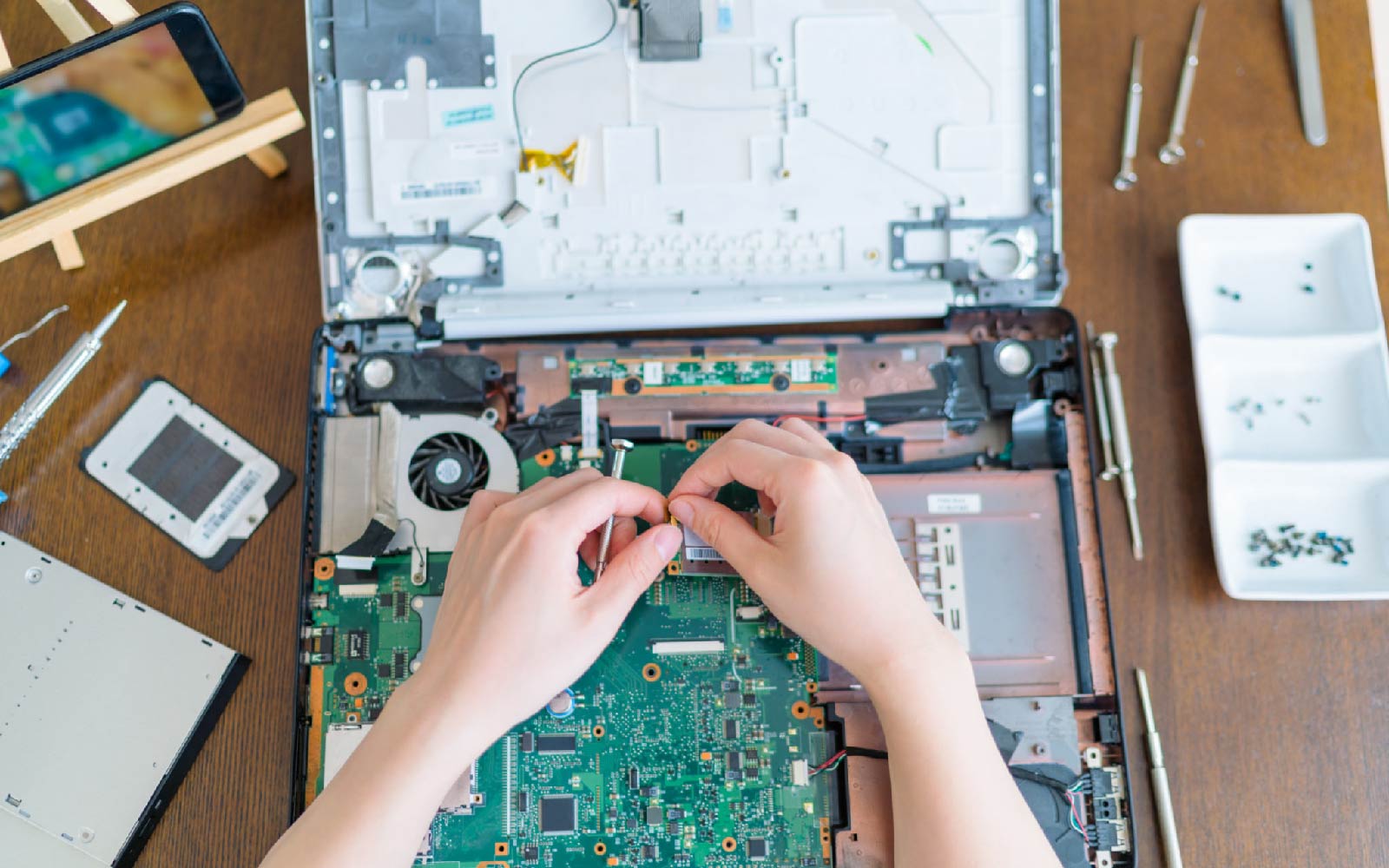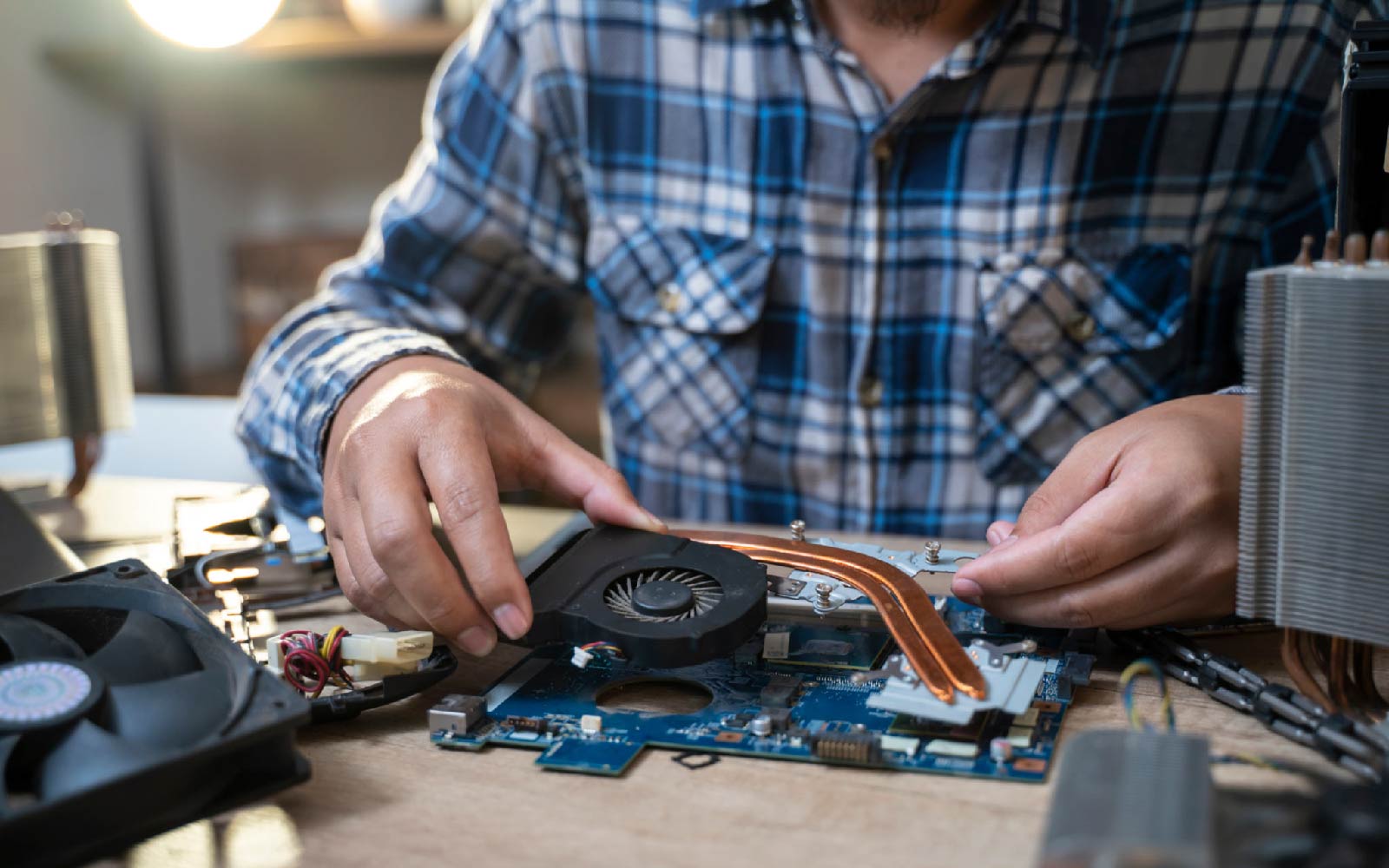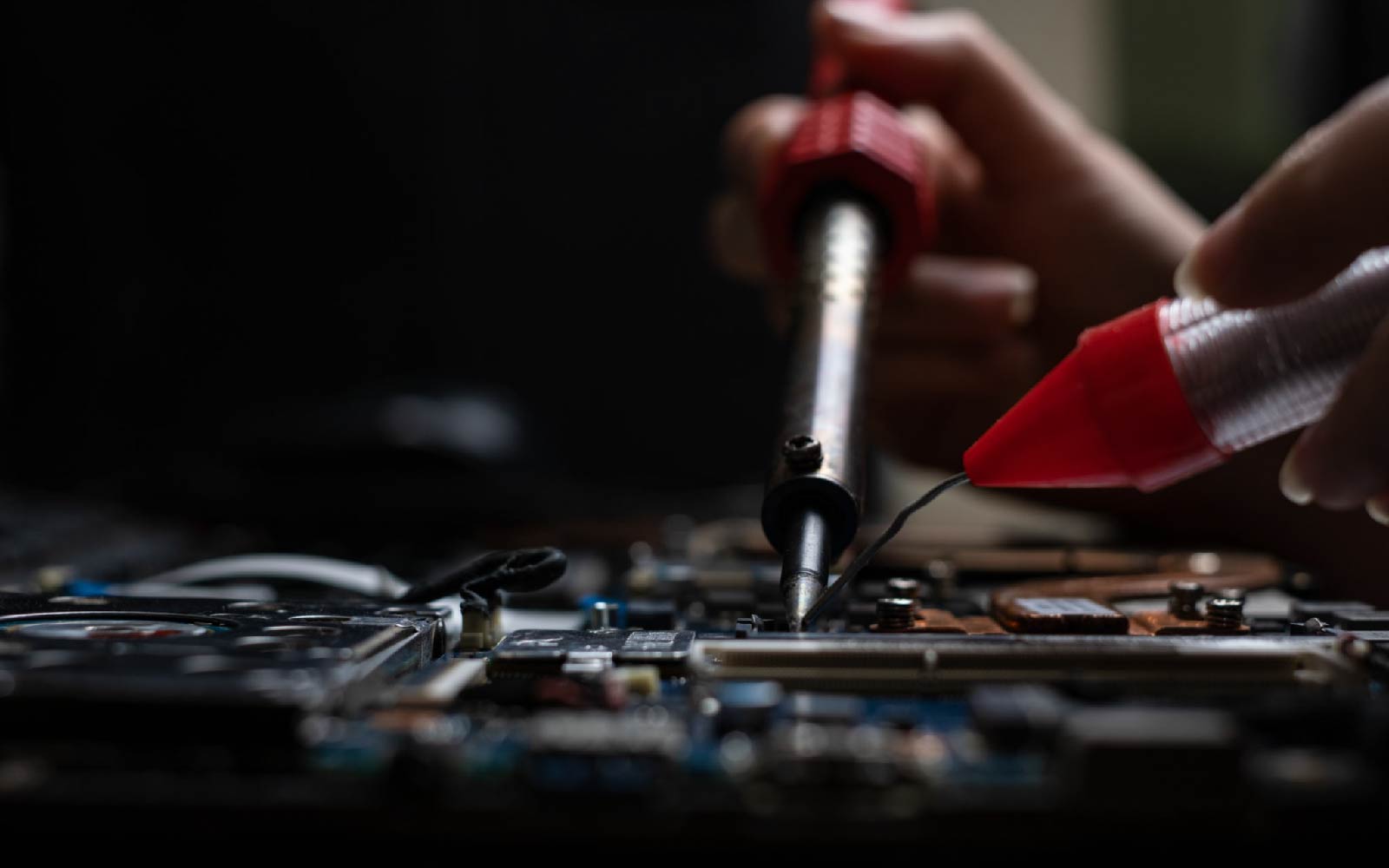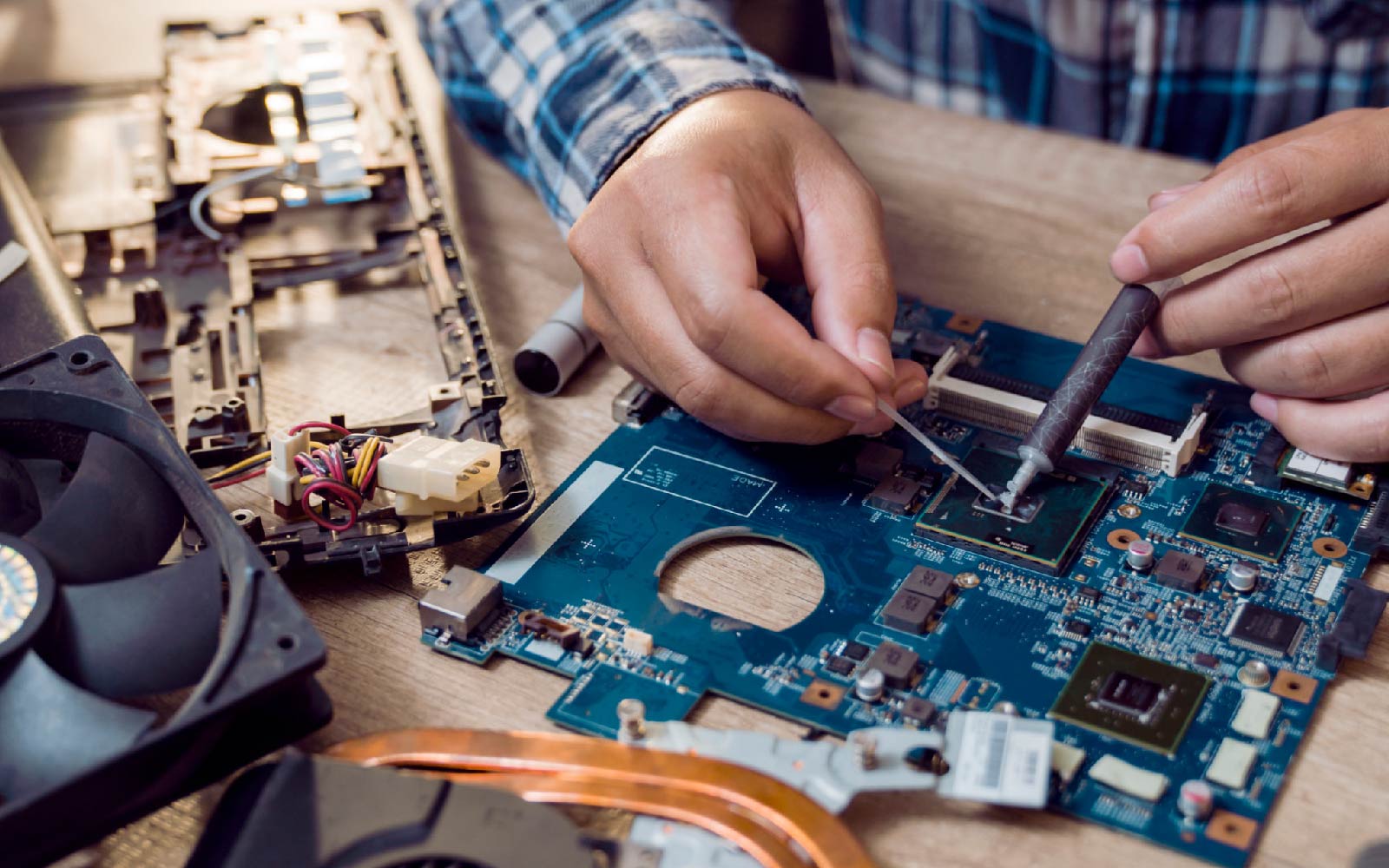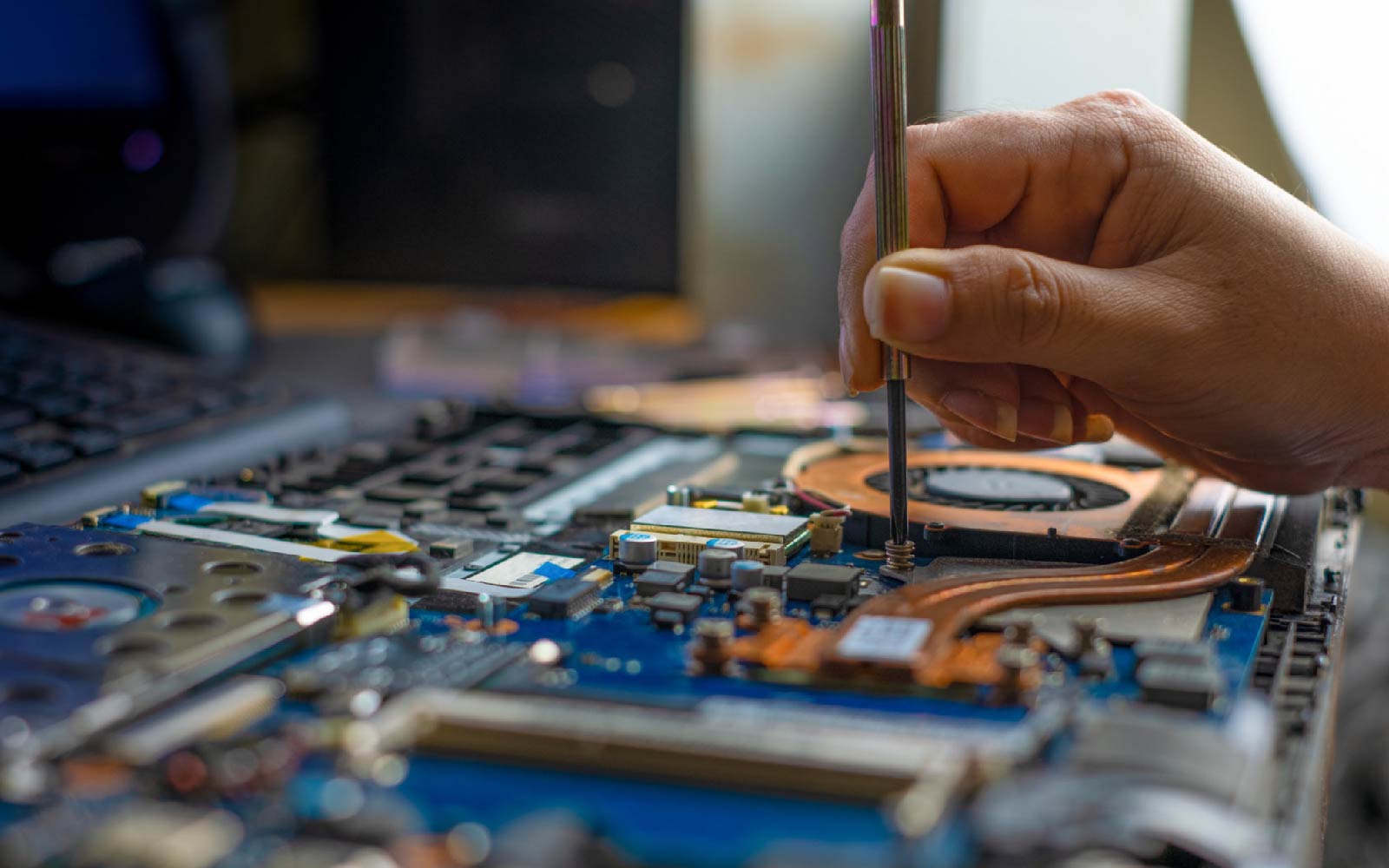
Repairing a motherboard might seem beyond the understanding level of an average person. But it’s easier than it looks. Not as easy as replacing your remote’s battery, but doable. We discussed some important topics that you must know because you may damage your laptop without these. Also, it’s necessary to figure out whether you need to repair the motherboard or not. Without further ado, learn safe and easy ways to repair a laptop motherboard.
How to fix a laptop motherboard?
As soon as we figure out that the motherboard of our laptop is damaged, the next thing we worry about is whether we can fix it or not. It’s almost certain that laptop technicians know how to do this job properly, but when you are unable to seek help from others, you need to do it yourself. Also, if it’s still a confusing matter to many of us, we can fix our motherboard. The answer is yes; you can set it to some extent. If the problem is as simple as cleaning or replacing parts, then it’s something that doesn’t require an expert’s attention. But this doesn’t mean it’s a no-brainer process. A laptop’s motherboard is a sensitive material. Several parts inside it are so delicate that they can easily break because they aren’t built that strongly. Replacing them is challenging and sometimes impossible. An average person would want to avoid repairing it themselves if he isn’t aware of which parts are fragile. But if you are someone with proper knowledge about the safety measure, you can proceed.
For this, you’ll need a multimeter and screwdriver. At first:
- You’ll need to turn the pc off before start working
- Then check the charging port voltage with your multimeter
- Take off the hard drive, RAM, and battery
- Also, remove the wifi card, DVD case
- Open the screws and remove the keyboard
- Then take off the case below the keyboard
- Now you’ll be able to see the motherboard
- Unplug everything before removing the motherboard, as it’s attached to the system
- You can now take off the motherboard, or you can clean the fan
- You can also replace or shift the motherboard according to your needs
Why would you need to fix your motherboard?
Commonly a laptop motherboard needs a repair when there are cases like liquid spilling over the laptop. Liquid substances can go through keyboards and thus reach and damage the motherboard.
If your laptop is overheating more often, then there is a chance that your motherboard fan is damaged. A damaged fan cannot control the heating inside the laptop, which can cause internal damage.
The motherboard of a laptop is not a vacuum space, so dust and other particles get in quickly, which can hamper the performance. So for a simple cleanup, you’ll need to open up the motherboard and clean it.
Any kind of physical damage to the motherboard due to accidents will require repair of the motherboard.
If some parts of the motherboard stop functioning due to aging or voltage fluctuation occurs, you’ll need to replace some parts of the motherboard.
How to increase motherboard life
If you want a better functioning and long-lasting motherboard, then clean the ventilation compartment of the laptop. Also, protect your motherboard from power surges by buying a good surge protector, look out for any kinds of short circuits, and avoid incompatible components. Maintaining the motherboard health will save you the trouble of replacing it.
Conclusion
The motherboard is indeed an essential and integral part of our laptop. We fear the motherboard might have collapsed whenever our laptop starts showing unusual problems. Motherboards can be purchased but at a high price, of course. Not only that, it’s easy enough to do it yourself at home with appropriate knowledge. So just because it’s replaceable, it doesn’t mean it doesn’t need much care. Proper care will help you run your computer smoothly for an extended period. A professional will know better as they repair tons of laptops throughout the year. They’ll know which product will be best suited for your laptop and how to attach and detach them safely. So choose carefully which path is convenient for you.
You can also read: How A Motherboard Repair Can Fix Your Old Laptop Or Device