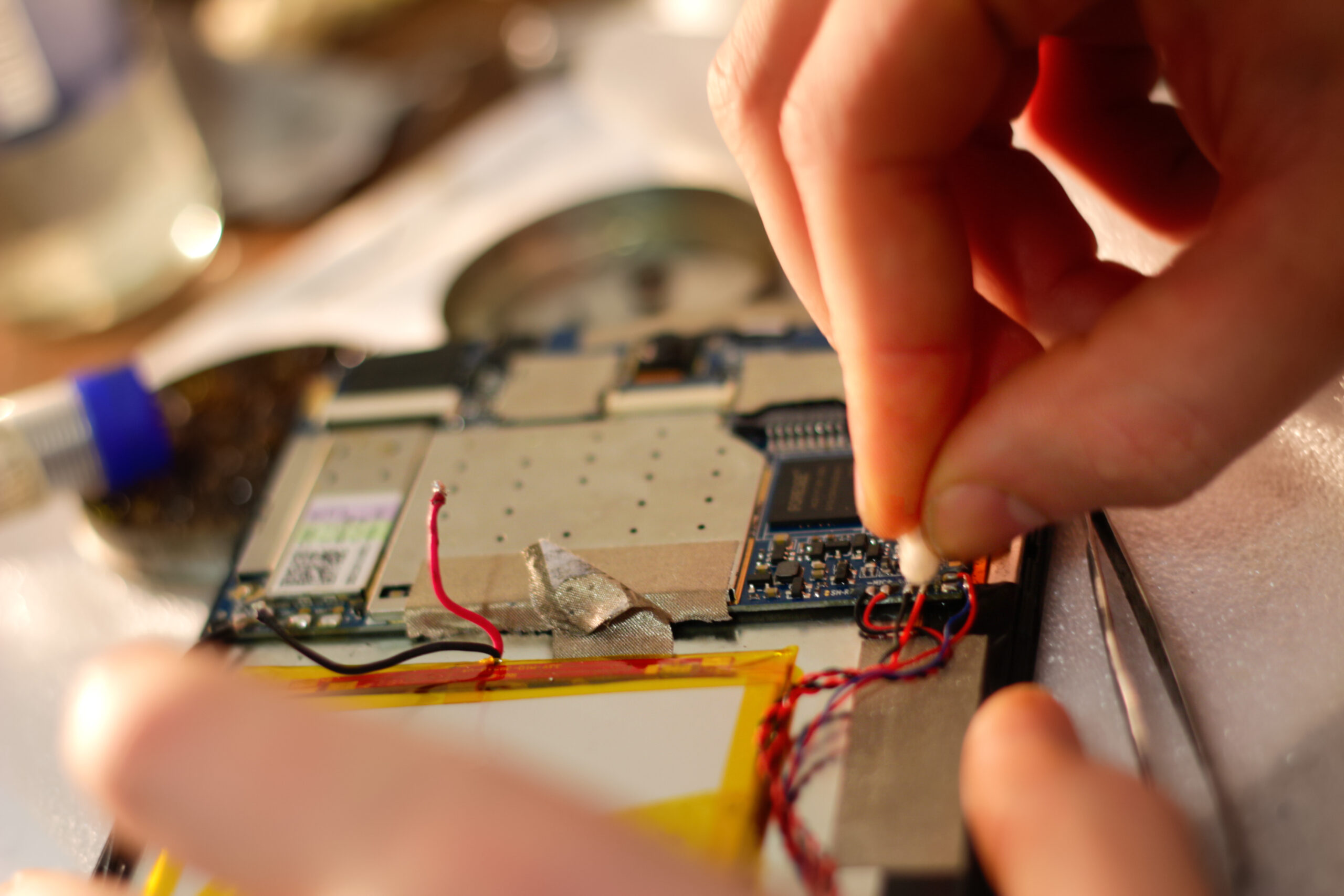In the modern world, mobile phones have become an integral part of our lives, and it’s challenging to imagine a day without them. However, consistent usage makes our phones vulnerable to damage, ranging from minor scratches to significant issues such as broken screens or water damage.
As a result, the phone repair industry has rapidly expanded, with a vast range of innovative techniques and technologies being developed to repair and restore damaged phones.
In this article, we’ll explore the latest advancements in phone repair techniques and technologies, including cutting-edge repair methods that are making it easier and more efficient to repair our devices. We’ll also discuss the impact of these advancements on the phone repair industry and how they’re transforming our perception of phone repair.
How Well Do You Know The Latest phone repair techniques and technologies?
Over the past few years, the demand for prompt and effective phone repair services has led to remarkable advancements in this field. These advancements include innovative techniques for repairing phone components, such as screens and batteries, which are now more efficient and effective than ever before.
A particularly noteworthy development is the use of micro-soldering techniques, which enable technicians to fix tiny components on the motherboard. Furthermore, adhesive technology has advanced to create stronger and more durable adhesives that can withstand significant wear and tear.
Technology has also played a significant role in advancing phone repair services. Specialised tools and equipment have been developed to make repairs faster and more efficient.
For instance, automated phone repair machines can diagnose and fix common problems with minimal human intervention. Other techniques like laser bonding and ultrasonic welding have emerged as popular methods for repairing phone components.
Technologies Used in Phone Repair
Laser bonding: Laser bonding is a technique that uses lasers to fuse two materials. In phone repair, this technique is often used to repair cracks in the glass or screen of a phone, as it can bond the two pieces together without the need for adhesives.
Ultrasonic welding: Ultrasonic welding is a technology that uses high-frequency sound waves to bond materials together. It is often used in phone repair to join plastic components, as it can create a strong, permanent bond that is difficult to break.
Micro-soldering: Micro-soldering is a technique that involves soldering tiny components on a phone’s motherboard. It requires specialized tools and a high level of skill, but it allows technicians to repair small, intricate parts of the phone that might otherwise be difficult to fix.
Automated repair machines: Automated repair machines are devices that use robotics and artificial intelligence to diagnose and repair common phone issues. These machines can perform repairs quickly and efficiently, without the need for human intervention.
Adhesive technologies: Advances in adhesive technology have led to the development of stronger, more durable adhesives that can better withstand the wear and tear of daily phone use. These adhesives are often used in phone repair to bond components together and ensure that they stay in place over time.
These are just a few of the many technologies that are commonly used in phone repair. As phones continue to become more complex and sophisticated, new technologies will likely emerge to meet the challenges of repairing them.
Latest Techniques Used in Phone Repair
Refurbishing: Refurbishing involves repairing or replacing the components of a phone to restore it to like-new condition. This technique can be used to repair a wide range of issues, including cracked screens, broken charging ports, and malfunctioning batteries.
Glass-only repairs: In the past, if a phone’s screen was cracked, the entire display had to be replaced. However, glass-only repairs are now becoming more common, allowing technicians to replace just the glass layer of the screen, which is significantly cheaper than replacing the entire display.
Water damage repair: Water damage can cause significant damage to a phone, but with the right tools and techniques, it is possible to repair the damage and restore the phone to working condition. Techniques like ultrasonic cleaning and micro-soldering can be used to repair the phone’s components and remove any corrosion caused by the water.
Back-glass repairs: Many modern phones feature glass backs, which can be prone to cracking and breaking. Back-glass repairs involve replacing the damaged glass layer, which can be done quickly and affordably by a skilled technician.
Data recovery: Data recovery techniques can be used to recover data from a phone that has been damaged or is no longer functioning. These techniques involve extracting the data from the phone’s memory chips and transferring it to a new device.
Overall, these latest techniques have revolutionised the field of phone repair, making it possible to repair phones more efficiently and effectively than ever before. As phones continue to become more sophisticated, even more, advanced repair techniques will likely emerge to meet the challenges of repairing them.
The Benefits of the latest advancements in phone repair techniques and technologies
The latest technologies and techniques in phone repair offer several benefits that are improving the repair process for both technicians and phone users. Some of the key benefits of these advancements are:
Faster repairs: With the rise of automated repair machines and other advanced technologies, repairs can be completed more quickly than ever before. This means that phone users can get their devices back in working order faster, minimizing the disruption to their daily lives.
Lower costs: Many of the latest techniques in phone repair are significantly more affordable than traditional repair methods. For example, glass-only repairs can be much cheaper than replacing the entire display, and back-glass repairs can be done quickly and affordably by a skilled technician.
More efficient repairs: New techniques like micro-soldering and ultrasonic welding allow technicians to repair smaller and more intricate components of a phone, making repairs more efficient and effective overall.
Higher-quality repairs: With the use of stronger and more durable adhesives, along with more advanced repair techniques, technicians can produce higher-quality repairs that last longer and are less likely to fail in the future.
Improved data recovery: Advances in data recovery techniques mean that it is now possible to recover data from even the most severely damaged phones. This is a crucial benefit for phone users who have important data on their devices that they cannot afford to lose.
Overall, the benefits of the latest technologies and techniques in phone repair are significant, improving the repair process for both technicians and phone users alike. As these advancements continue to develop, even more benefits will likely emerge, making phone repair faster, more affordable, and more effective than ever before.
Conclusion
Additionally, with all of these advancements in the field of phone repair, Fixsmart is here to help. As a leading phone repair service provider, Fixsmart is committed to providing fast and efficient repairs using the latest technologies and techniques.
Whether you need a screen replacement, battery repair, or any other type of phone repair service, Fixsmart has the expertise and tools needed to get the job done right. So if you require phone repair services, trust Fixsmart to deliver the highest quality repairs possible.