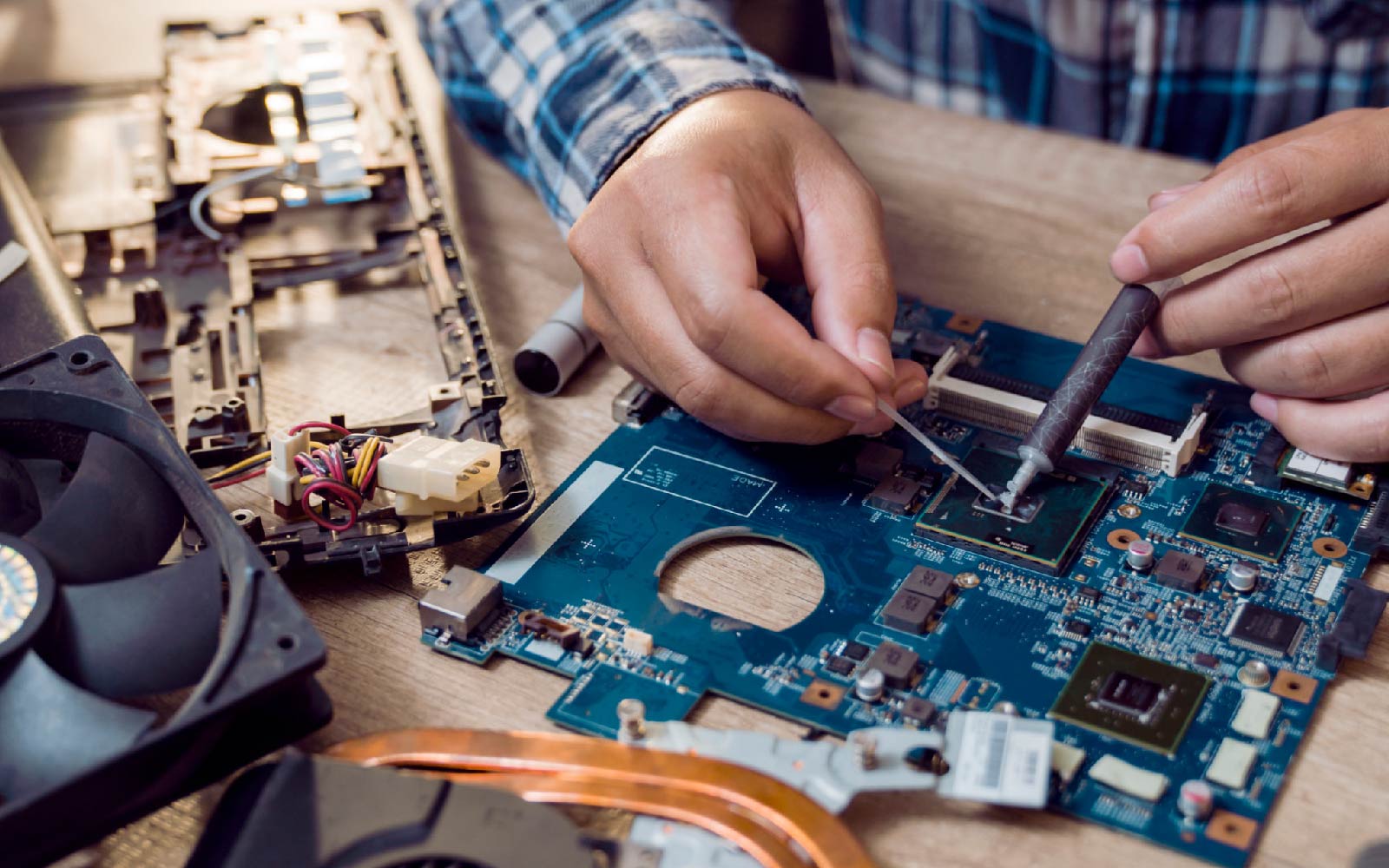Laptops have become an essential part of our daily lives, and we rely on them for various tasks, including work, entertainment, and communication. However, we often make mistakes with our laptop lids, which can result in damaging the device and disrupting our daily routines.
In this article, we will explore some common mistakes people make with their laptop lids and provide tips on how to avoid them. By learning how to use our laptops correctly, we can increase the lifespan of the device and prevent costly repairs. Whether you’re a seasoned laptop user or a newbie, these tips will help you take care of your device and ensure it lasts for years to come.
Common Mistakes People Make With Their Laptop Lid
Despite our increasing reliance on these devices, many of us are guilty of making common mistakes. These mistakes could be simple but costly, and in some cases, might even render the laptop unusable.
Closing the lid of the laptop too hard
Closing the lid of the laptop too hard is a common mistake people make while using laptops. When we close the lid of the laptop, we should do it gently to avoid causing damage to the hinges, screen, or any other internal components. If we close the lid too hard or too forcefully, it can cause the screen to crack or the hinges to become loose, resulting in costly repairs.
Additionally, repeatedly closing the laptop lid too hard can cause damage to the laptop’s hard drive or other internal components, leading to permanent damage to the device.
Not cleaning the laptop lid
Not cleaning the laptop lid is another common mistake people make with their laptops. The lid of the laptop is the most visible part of the device, and it is also the part that gets the dirtiest. Oils, dust, and fingerprints can accumulate on the lid, making it look dull and unappealing.
However, not cleaning the lid can also cause long-term damage to the laptop. Dirt and dust particles can accumulate around the keyboard and screen, which can affect the laptop’s performance over time.
Additionally, not cleaning the laptop lid can cause the laptop to overheat, as dirt and dust can block the air vents.
Not being aware of the heat
Not being aware of the heat is also another common mistake. Laptops generate heat during operation, and if this heat is not dissipated correctly, it can cause damage to the device.
However, many people are not aware of the heat their laptops generate and do not take steps to manage it properly.
For instance, using the laptop on a soft surface like a bed or a carpet can block the air vents, causing the laptop to overheat. Additionally, leaving the laptop in a hot car or under direct sunlight can cause damage to the device’s battery or other internal components.
How to Avoid These Mistakes
There are several steps that laptop users can take to avoid common mistakes and ensure that their devices function optimally. Here are some tips:
- Handle the laptop with care – Avoid carrying the laptop by its screen or dropping it, and always close the lid gently.
- Keep the laptop clean – Use a microfiber cloth and cleaning solution to clean the laptop lid, keyboard, and screen regularly to prevent the accumulation of dirt and dust.
- Manage the heat – Use the laptop on a hard, flat surface, and avoid placing it on soft surfaces like beds or carpets that can block the air vents. Using a cooling pad can also help manage the heat.
- Avoid overcharging the battery – Always unplug the laptop when the battery is fully charged to prevent overcharging, which can reduce the battery’s lifespan.
- Avoid closing the laptop with objects on the keyboard – Before closing the laptop, ensure that there are no objects on the keyboard, as they can damage the screen or keys.
By following these tips, laptop users can avoid common mistakes and keep their devices functioning optimally.
Conclusion
In conclusion, taking care of your laptop lid is essential for the overall health of your laptop. Being gentle while closing it, using a laptop sleeve, and checking the hinges regularly can help prevent any damage.
However, accidents happen, and sometimes even the best care can’t prevent your laptop lid from getting damaged.
In such cases, it’s important to seek help from experts like Fixsmart to ensure fast and effective laptop lid repairs. So, show some love to your laptop lid and take the necessary steps to keep it safe and functioning optimally. And if you ever need repair services, don’t hesitate to reach out to Fixsmart!