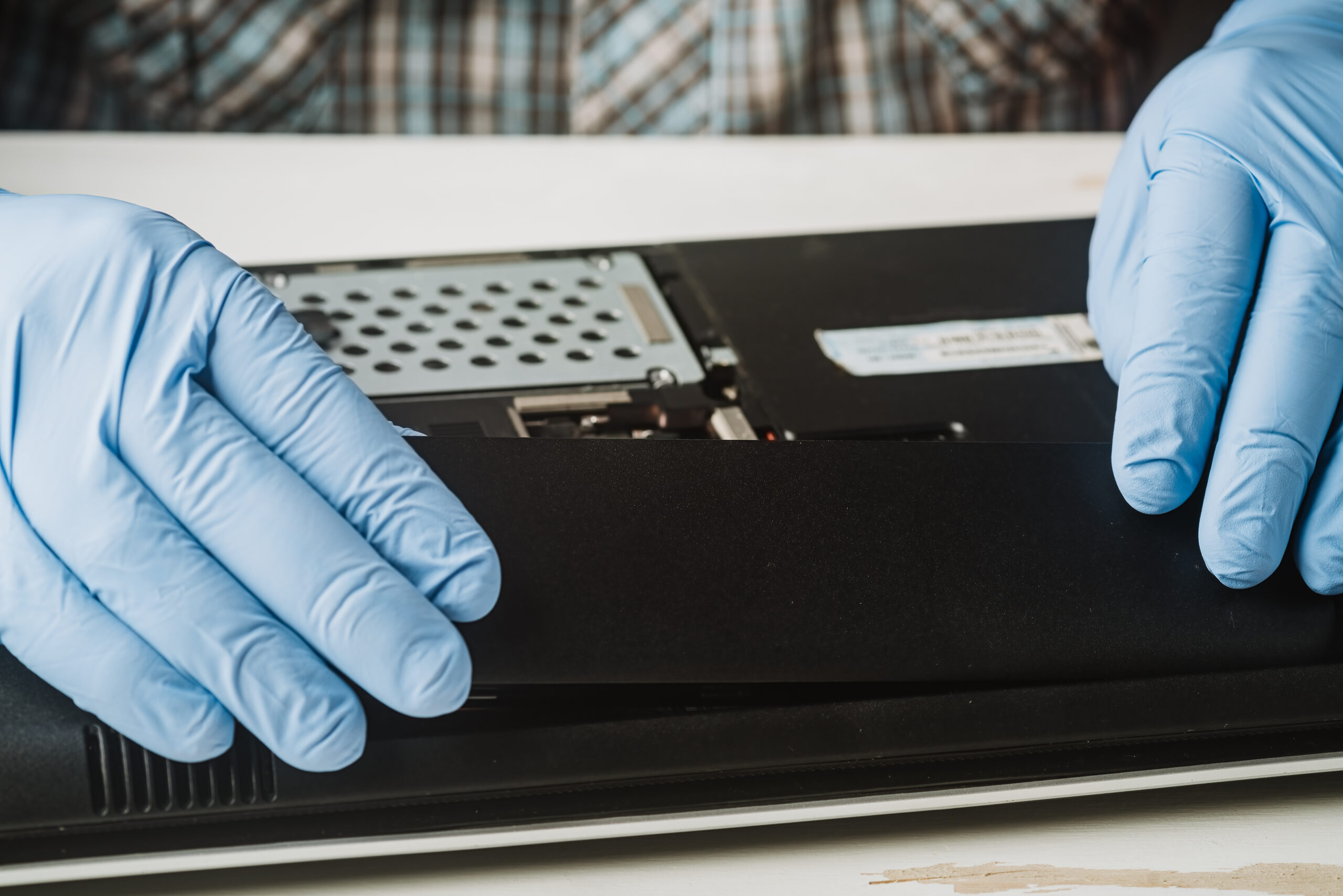
Problems with your laptop battery life? One of the most common and inconvenient issues that every laptop user has to face, is losing the battery life of the laptop over the years. Regardless of the brand, this is a common issue even in the most expensive laptops. In this article, we will be talking about this issue in depth and some potential solutions to these problems.
The importance of the battery lifespan
The lifespan of a laptop battery is an important factor that affects the overall user experience. A laptop’s battery is responsible for providing power to the device and allowing it to run without the need for a power outlet. If the battery’s lifespan is too short, the laptop won’t be able to function properly or last as long as it should. As such, it is important to ensure that the battery has a long lifespan.
A battery’s lifespan is determined by its capacity, which is measured in milliamp hours (mAh). The higher the mAh, the longer the battery can last. The capacity of a battery will decrease over time due to the natural degradation of the cells. This is caused by the chemical reactions that take place inside the battery over time, leading to a gradual decrease in its capacity. As such, it is important to choose a laptop battery with a high mAh value to ensure a longer lifespan.
The battery’s life is also affected by how it is used. If a battery is constantly charged and discharged, it will lead to a decrease in its capacity. Also, if a laptop is left unused for an extended period of time, the battery’s lifespan may be shortened. To ensure a longer lifespan for the battery, it is important to keep it charged between 40-80% and avoid excessive charging and discharging.
Finally, the temperature of the environment has a major impact on the battery’s lifespan. If the temperature is too high, it can reduce the battery’s capacity and lead to a shorter lifespan. It is important to keep the laptop in a cool and dry environment to ensure optimal performance and longer battery life.
Tips To Preserve The Battery Lifespan
There are a variety of ways to extend the lifespan of a laptop battery, depending on the type of battery and the individual’s usage patterns.
- Reduce your laptop’s brightness. Keeping the brightness low will reduce the strain on the battery and help it last longer.
- Don’t overcharge your laptop. Even when it’s plugged in, it’s a good idea to unplug it once it’s reached full charge.
- Avoid leaving your laptop plugged in for long periods of time. Leaving your laptop plugged in for too long can cause the battery to overheat, which can reduce its lifespan.
- Avoid extreme temperatures. Keeping your laptop in extreme temperatures, such as in a hot car, can reduce the battery’s lifespan.
- Calibrate your battery. Periodically calibrating your battery can help keep it running at its best.
Conclusion
By following these tips, you can help ensure that your laptop battery stays healthy and has a longer lifespan. But sometimes, devices act up regardless of the tips you follow or the good care you give. In such times, you may need professional help to keep your laptop battery running. That is exactly why Fixsmart is here for!





