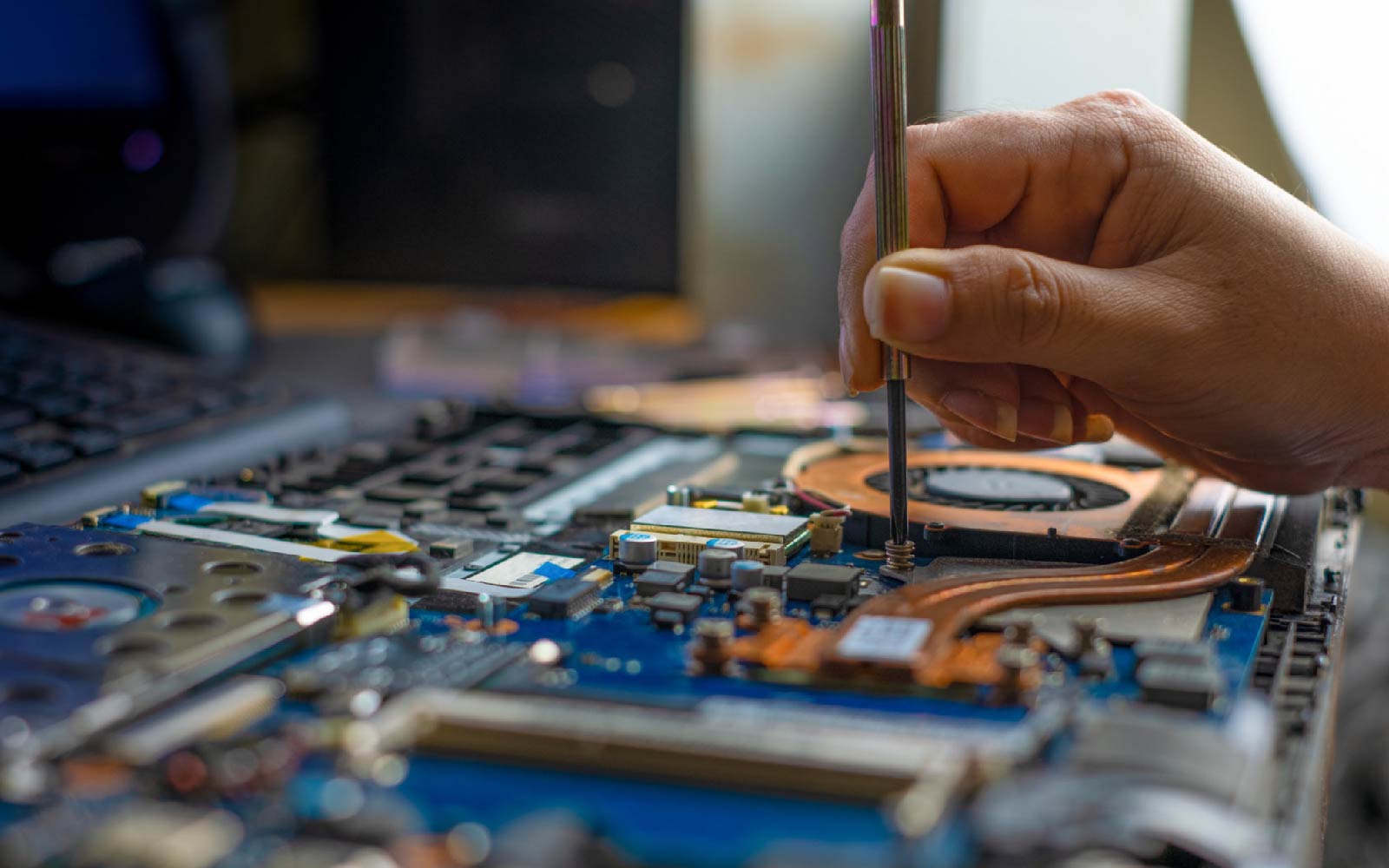Why should you secure your laptop? With the increasing use of laptops in our daily lives, they have become an attractive target for criminals due to their portability. Consequently, it is vital to understand the potential risks associated with laptops, not only for the device but also for the sensitive data stored within it.
Securing both the physical laptop and the data it contains is of utmost importance. Luckily, there are various simple ways to achieve this. Let us examine some practical measures to secure your laptop.
Ensuring That All Software Is Kept Up To Date Is Important
Enabling automatic updates in the Windows Update is essential to ensure that Microsoft applications, including Microsoft Office and Windows, remain up to date. It is also recommended to enable automatic updates for non-Microsoft software that you frequently use, such as Adobe Acrobat Reader and other applications.
Downloading random files should be avoided at all costs. While modern browsers such as Chrome and Firefox come with auto-update functionality, it is still necessary to restart them periodically to ensure updates are installed.
Require A Password For Logging In
Setting up a login password is a crucial step in securing your laptop. This helps prevent unauthorized access to your files, ensuring that your personal information is kept private.
However, it is equally important to create a strong and unique password to maximize security. Avoid using obvious passwords such as names and birthdays, and instead, opt for complex ones. Consider using passphrases, full sentences, symbols, and numbers to create a strong and hard-to-guess password.
Encrypt Your Hard Drive
Encrypting your laptop’s hard drive involves converting the data on your device into a code that can only be deciphered with the right encryption key. This way, even if your laptop falls into the wrong hands, your files will remain secure and inaccessible to anyone without the encryption key.
Backup your data
One of the most reliable methods for safeguarding important data and preventing loss is to create backups. The available backup options include cloud-based and local storage, allowing users to select a preference based on their specific needs.
For Windows users, Microsoft offers a built-in backup utility that facilitates the creation of backups, while Mac users can utilize the Time Machine feature provided by Apple to perform local backups. By doing so, you can easily restore your files, providing much-needed peace of mind.
Use a password-protected screensaver
If you leave your laptop unattended even for a few minutes, it is easy for anyone to go through it. To avoid this you can use a password-protected screensaver.
With this method, the screensaver starts automatically and would require a password to exit.
Stay private while in public
Since humans are always curious by nature, shoulder surfing attacks are quite common. People would naturally glance at your screen when you are in a public place.
If you work in public then it is good to have a privacy screen that would restrict viewing angles. This would prevent shoulder surfing attacks and also increase your privacy.
This ensures that people don’t snoop if their laptop is left unattended for some time.
Install antivirus software
Laptops do need antivirus and usually, company laptops have antivirus software already installed.
Even if your laptop is new it is recommended to install antivirus software. By doing this, you can prevent malware from affecting your computer and also protect your system and files.
You can choose software for your laptop from the many vendors who provide them.
Always monitor what you download. Files and updates which contain odd extensions or wording can be bad. If you have any doubts, use the antivirus to scan files before you open them.
Add a webcam cover
Hackers find a way to spy on you through your webcam. The only option to keep yourself safe is to add a physical cover on top of your web camera that you can remove when necessary.
Use a virtual private network
You will need to protect your privacy while using public Wi-Fi. Consider using a Virtual Private Network service (VPN) to prevent your browsing history from being tracked by your internet provider.
The traffic between you and the VPN server will be encrypted by the VPN, this will make it impossible for anyone on the same network to track your activities.
Enable location finding
It will be a great help if you set up a location-finding service in circumstances where you lose your laptop.
However, it is your personal decision if you are comfortable sharing your location in order to secure your laptop since these services can track you.
Install anti-spyware software
Spyware is a kind of software that collects information that can be organizational or even personal.
They are designed in such a way that it is hard to detect and also difficult to remove. They often deliver unwanted ads and direct you to malicious websites.
Some even gain access to passwords and financial information. Installing an anti-spyware package will protect you by scanning and blocking such threats.
Conclusion
Taking a few simple measures can go a long way towards securing your laptop and protecting your privacy. Consider the tips mentioned in this guide and follow them to use your laptop securely. If you still have issues that don’t look like something you can fix, get in touch with Fixsmart.