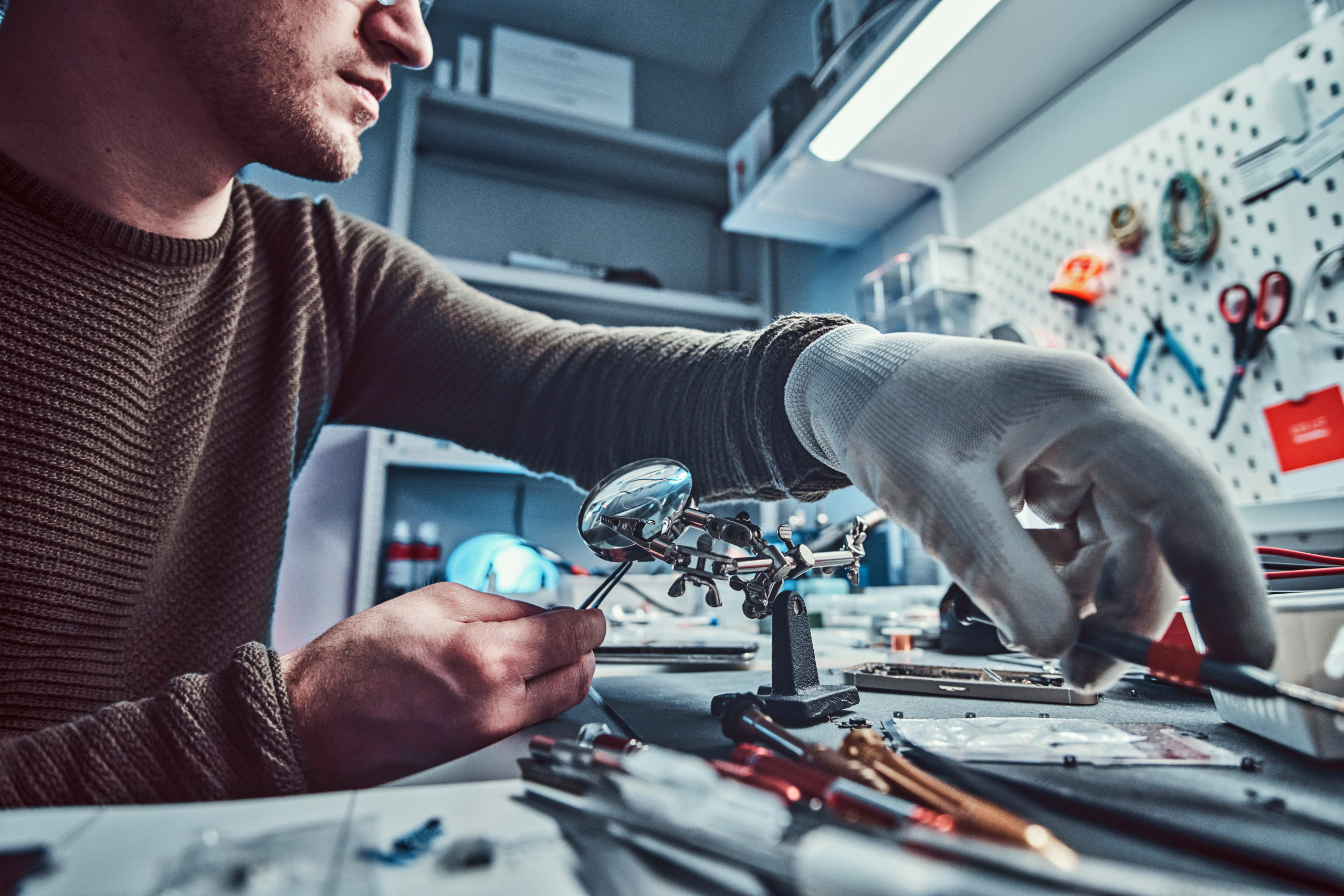
Motherboards are the brain of your computer devices. The entire system runs because of the motherboard commands, and this is why motherboard damage crashes your entire system. Motherboard damage is pretty normal if your device has been running for a long time. Fortunately, motherboards can be replaced or repaired so you won’t have to buy a new computer every time you face issues.
If your motherboard has visited the service shop recently and has gotten its parts replaced or repaired, it is normal to wonder if the repair was successful or not. You can figure that out yourself in a few simple steps. Read our guide below to know more.
Can you repair a motherboard?
Yes, you can. Your motherboard is made of a lot of smaller parts, and depending on the level of damage, your motherboard can be easily repaired.
Motherboard repairing is easier for PCs. The components have more space around them, so you can take a specific part out and replace it easily instead of opening the whole CPU up. Laptop motherboard repairing is harder because all the components are cramped on a board, and there isn’t much room between them. The components are also soldered on the board, so sometimes, you’ll have to open up the whole board, which can drive up the cost.
Either way, the answer to this question is yes.
How to know if motherboard repair is successful
When you get your device back, the first thing you should do is look for any physical damage. High-quality shops usually make sure there is no damage, but accidents happen. If there is no outward damage, then you can move to the next steps.
The best way to confirm a successful motherboard repair is to run the troubleshoot steps back so you can detect if there is any problem left. Here is how to do it.
Before booting your computer
Before doing an all-out checking, do a mini test with the minimal boot configuration only. You’ll only need one stick of RAM, the CPU, motherboard, and a power supply. You can connect a small speaker if you want, but that isn’t necessary. Boot your computer and see if this works. If it does, it means none of the components has any problems, so your motherboard repair was successful.
Take out and then re-install your memories. If there is any problem with the memories, this will reboot that. Make sure you place them properly following the manual, so you don’t get any false alarms.
- Check Booting
If you’re on your computer, check the display cable and make sure the power supply is on.
Start your device and look for the crashing signs. If the display is working and there is no blue screen error message showing, your motherboard repair was successful. Finish booting and move to the next step.
- Match device serial number
If your motherboard problem was minimal and didn’t need any part replacement, you can skip this part. But if you replaced your motherboard, then you can check your device serial number. It will be different from before because of replacing the motherboard. If it is different, then you know your motherboard was properly replaced.
- Check for freezing issues
After your device starts running properly, do some simple tasks. Open multiple applications, move your cursor, surf the internet. Check if the computer is freezing or taking longer than it is supposed to take. If there is no lagging or freezing and everything runs smoothly, your motherboard installation is good.
- Check display
Play any random video you have, or look up one on the internet. Press play and see if there is any glitching. See if any frame is freezing or if there is any sound problem. If you can’t find any glitch and everything looks okay, your motherboard repair is successful.
- Check graphics card
If you’re using a graphics card to connect with the motherboard, take it out first and connect the video wire directly to the monitor. Boot your device and see if there are any issues. If there isn’t, you can re-install the card and boot normally.
If you can check all these boxes without any problem, then you can be sure that your motherboard repair was successful.
Conclusion
The motherboard is the brain of any computer, so you should take any motherboard issue seriously. If you repair your motherboard from official services like Apple authorized services, then you can be sure that the repair was successful considering their high success rate, but if you still want to run a test, we hope this guide will help you.



