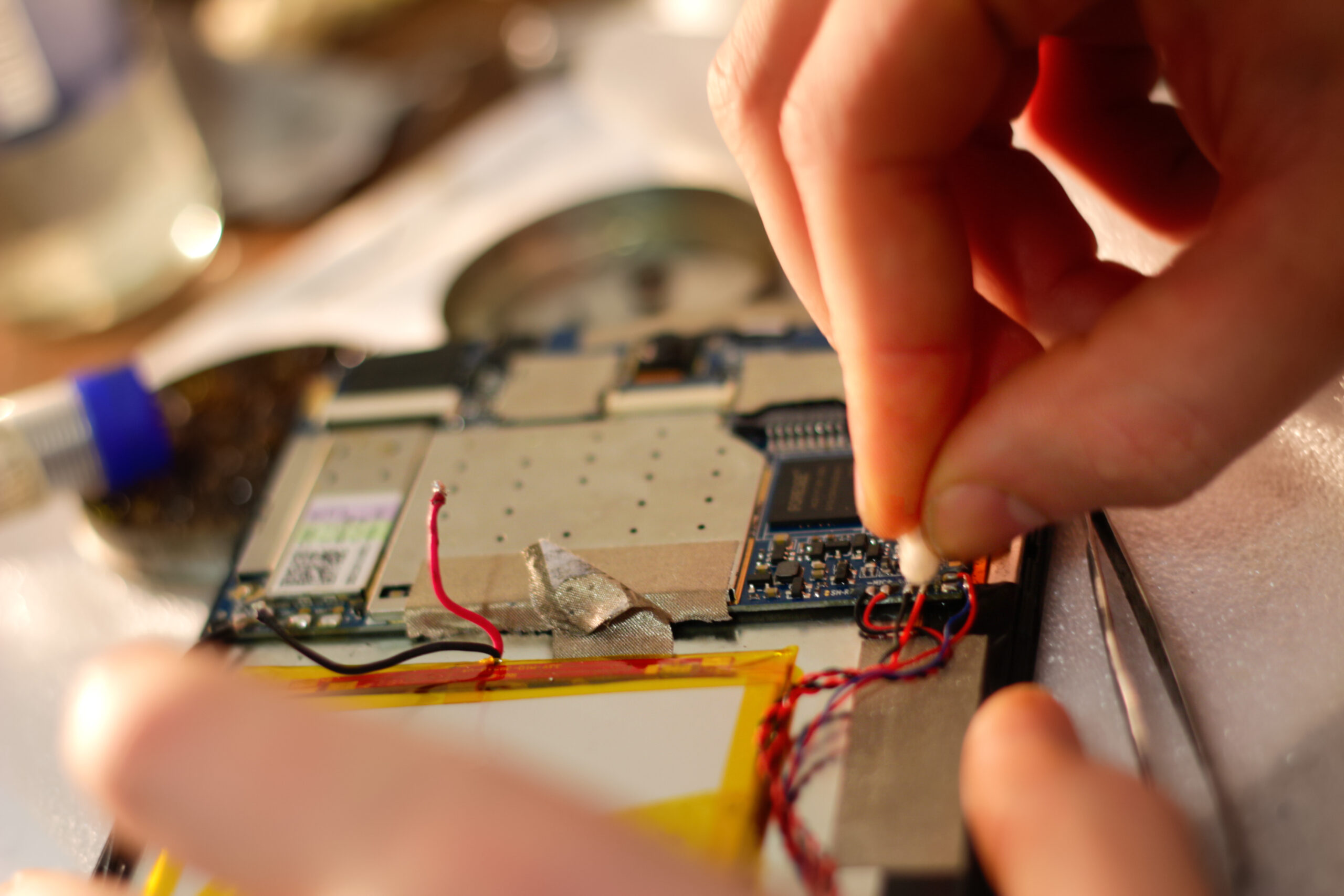If you have ever had a laptop break down, you know how expensive it can be to get it fixed. One option that many people consider is using third-party replacement parts instead of the original manufacturer’s parts. While this can save you money, there are pros and cons to consider while doing. In this article, you will learn all about the pros and cons.
What Are Third-Party Parts?
When a laptop breaks down, it requires repairs, and the cost of OEM (Original Equipment Manufacturer’s) replacement parts could be highly expensive. This is where third-party replacement parts come into play as a more affordable and practical option for many users.
Although these parts are designed and manufactured by companies other than the original equipment manufacturer, they are designed to function just like the OEM parts.
One of the main reasons why many people choose third-party replacement parts over OEM is the cost-effectiveness it provides. OEM parts are significantly expensive due to their brand name and reputation for quality, but third-party parts can be quite cheaper. This can make it even financially easier to repair a laptop rather than replace it entirely.
Third-party replacement parts are easy to find. Because many OEM parts may be difficult to find or out of stock, Especially for older laptops. Third-party replacement parts are often easier to obtain, as there are many manufacturers producing compatible components even for older laptops.
Another reason why is that third-party parts can also offer a wider range of choices for consumers. While OEM parts are designed and manufactured to be identical to the original component, third-party manufacturers may offer variations on the part that can improve its functionality or provide additional features. For example, a third-party battery replacement may have a higher capacity than the original battery, providing longer battery life.
Pros Of Using Third-Party Replacement Parts
Cost-effectiveness
Often less expensive than OEM parts, making repairs more affordable.
Availability
These third-party parts can be easier to purchase and find than OEM parts, particularly for older laptop models.
Wide range of choices
The parts manufacturers may offer a variety of parts that can improve functionality or provide additional features, giving users more options.
Compatibility with other devices
Some third-party parts may be designed to work with a range of devices, making them more flexible.
Innovation
Third-party manufacturers may be more willing to experiment with new designs or technologies, which can result in parts that are more advanced than OEM equivalents.
Local availability
These parts are certainly available in your local repair shops or electronics shop, making them faster repairs without the need for shipping or waiting for OEM parts to arrive.
Better quality
This may not always be the case but some third-party replacement parts manufacturers are challenging the OEM companies with their first-class designs and quality.
Cons Of Using Third-Party Replacement Parts
As with any other product type, there are some cons of third-party replacement parts for laptops as well. Some of the cons of using third-party replacement parts include:
Quality concerns
Third-party parts may be of lower quality than OEM parts, especially if they are produced by less reputable and known manufacturers. This can lead to shorter durability or lifespan for the part and the need for additional repairs in the future.
Compatibility issues
As you may have heard third-party parts are designed to be compatible with a specific laptop model, and there is always a risk that they may not function correctly. In some cases, third-party parts may not fit properly or may not be recognized by the laptop’s operating system, leading to further issues.
Warranty Concerns
Using third-party replacement parts can sometimes go against the warranty of the laptop. Especially if the particular product has harmed or damaged other parts of the laptop.
Lack of support
OEMs typically provide support and resources for their products, Most importantly if they are a larger brand, they would offer valued customer services and care for your laptop including replacement parts. Third-party manufacturers may not offer the same level of support, making it more difficult to troubleshoot issues or find solutions.
Safety concerns
In some cases, third-party replacement parts may not meet the same safety standards as OEM parts. This can be particularly concerning for components such as batteries or power adapters, which can be a fire hazard if they are not produced to a high standard.
Limited lifespan
Third-party replacement parts may not last as long as OEM parts, particularly if they are not made to the same quality standards. This can lead to more frequent repairs and higher costs over time, and end up losing more money than OEM parts themselves.
Conclusion
The decision to use third-party replacement parts for your laptop repairs is a personal one that should be based on the specific situation. Such as in the case cost is a major concern, third-party parts may be the best option.
However, if quality and reliability are your top priority, OEM parts may be a better choice. Either way, it is important to do research on the specific part and manufacturer before making a purchase, to ensure the best possible outcome for the repair.
If you’re in need of laptop repair services and want to ensure the best possible outcome, it may be worth considering Fixsmart as a trusted and reliable option.